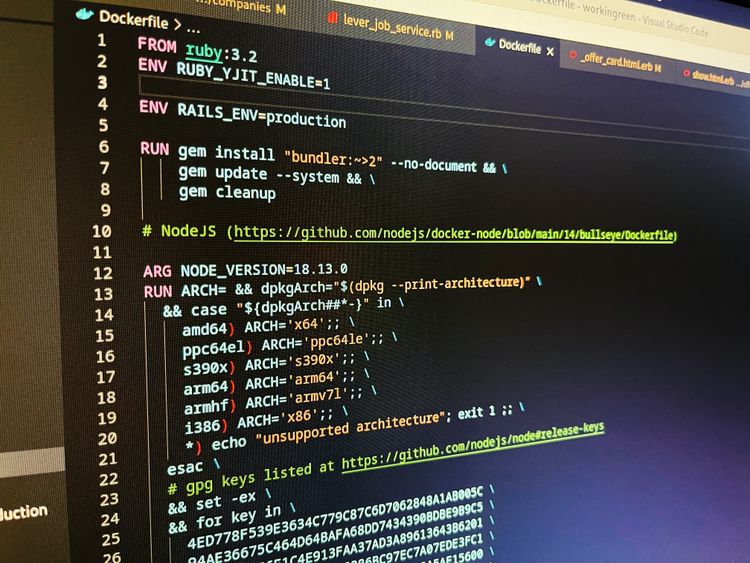Self-hosted docker registry
Why and How to Set Up Your Own Docker Registry
Containerization is becoming a big deal in the tech world. If you’ve ever used Docker, you've likely interacted with public repositories like Docker Hub. But did you know you can host your own Docker registry? Here’s why you might consider it and a step-by-step guide to get you started.
Why Bother with a Self-hosted Docker Registry?
Setting up your own Docker registry is more than just a tech flex; it’s got some real advantages:
Better Security: With your own registry, you’re in control. You decide who has access and you can set up tighter security measures to keep your data safe.
Faster Performance: Having your Docker registry closer, like on your own network, means faster upload and download speeds. No more waiting around for images to push or pull.
Save Money in the Long Run: Public registries might seem cheap, but the costs can add up as you use them more. Hosting your own might be more affordable as your projects grow.
Customize Your Setup: You’re not stuck with the one-size-fits-all features of public registries. Want a special feature or a different authentication method? With your own setup, you can make it happen.
Getting Your Docker Registry Up and Running
Starting your own registry isn’t too tricky. Here's how:
Start the Registry:
docker run -d -p 5000:5000 --name registry registry:2
This command gets your Docker registry going.
Tag and Upload Your Image:
Give your image a name:
docker tag my-image localhost:5000/my-image
Then, put it in the registry:
docker push localhost:5000/my-image
Download Your Image When Needed:
docker pull localhost:5000/my-image
Keeping Your Docker Registry Safe
Now that you've got your own registry, you need to protect it:
Use TLS: Always make sure your data is encrypted when it’s moving around. Using Transport Layer Security (TLS) is like locking your data in a safe while it travels.
Set Up Strong Authentication: Make sure only the right people can access your registry. Tools like htpasswd can help, especially when combined with something like NGINX.
Limit Access by IP: Keep things extra secure by only allowing certain IP addresses to talk to your registry.
Storing Your Docker Images
Starting off, you might just save your Docker images on your computer. But as you add more, you might want to use bigger storage options like Amazon's S3 or Microsoft's Azure. The Docker registry can work with these easily, letting you grow without a hitch.
Final Thoughts
Having your own Docker registry is like having your own personal library. It’s organized the way you want, and you know exactly where everything is. Plus, you get to be in charge of security and can customize it as you see fit. As more folks turn to containerization, having your own registry might just give you an edge. Give it a try!